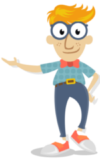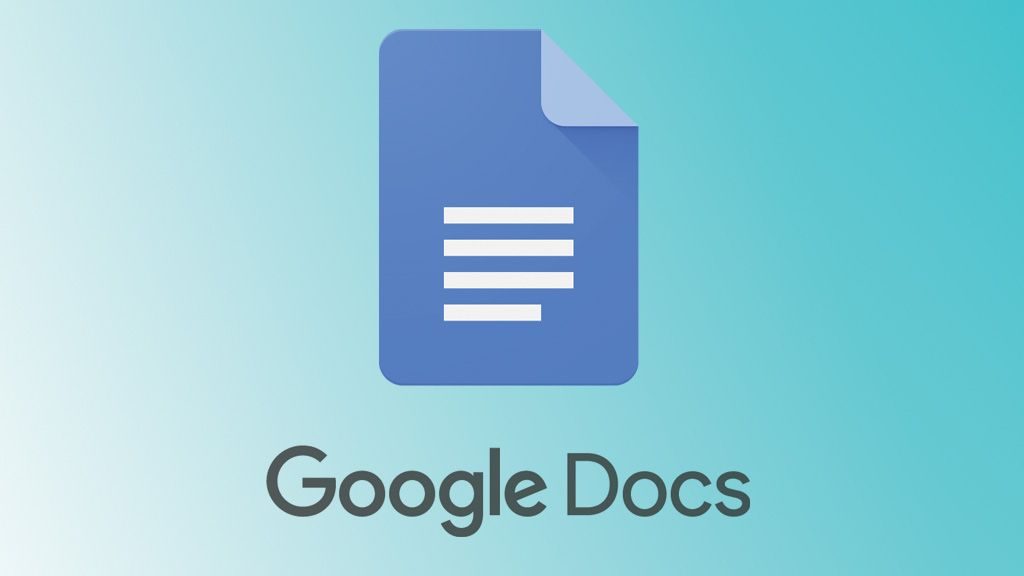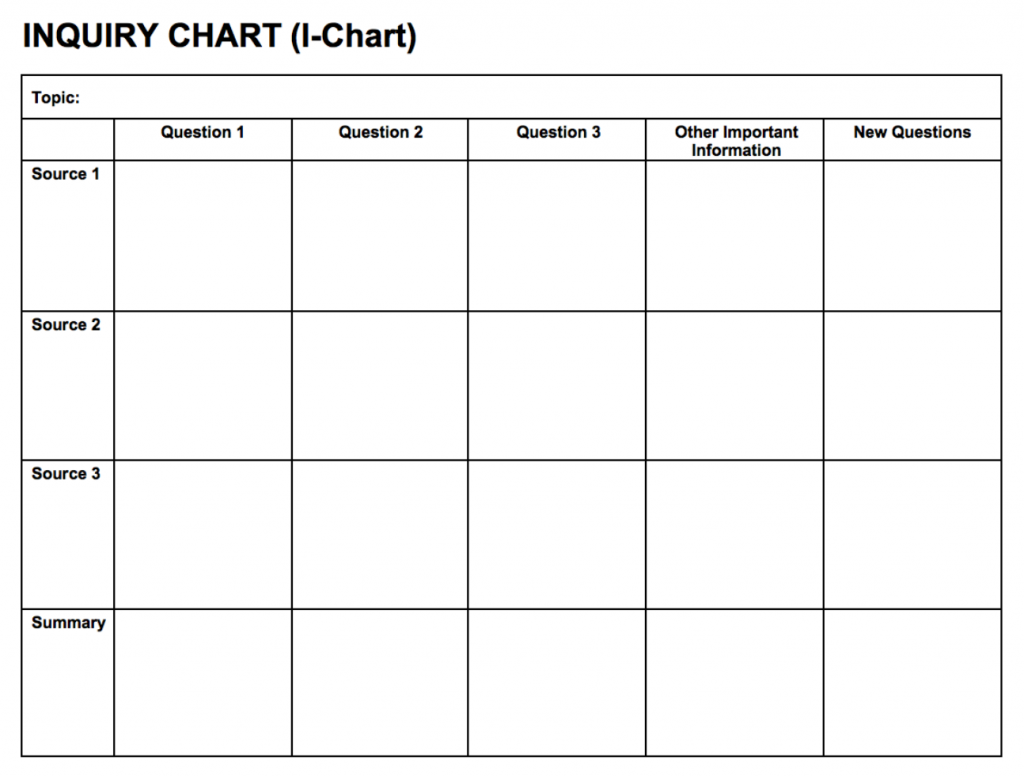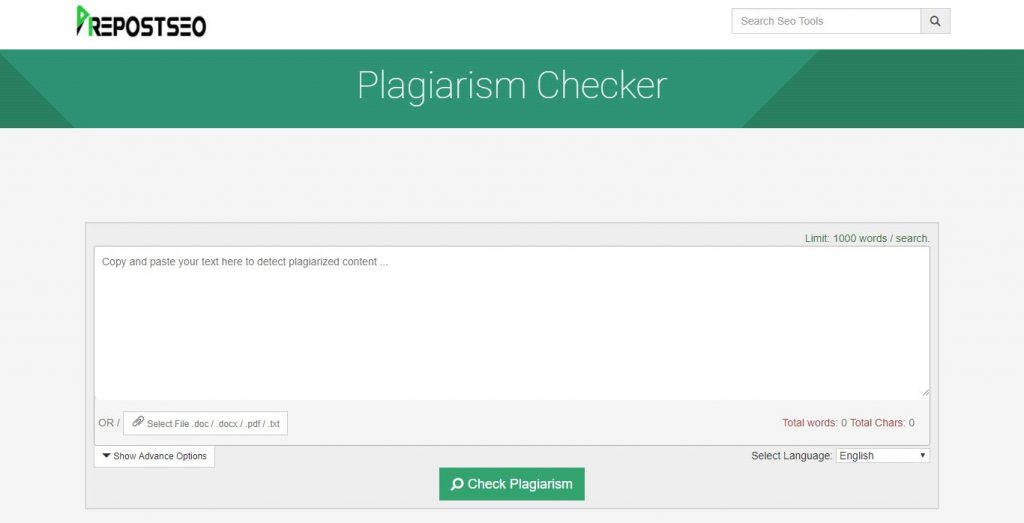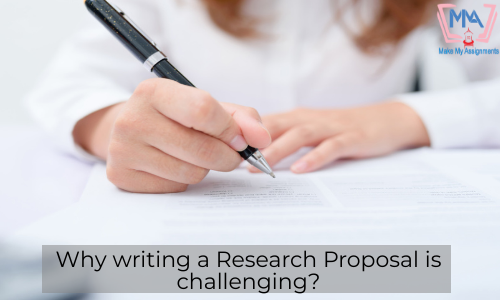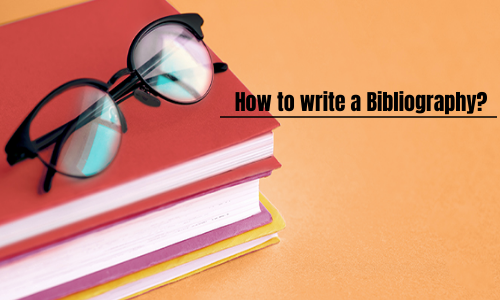Best Online tools for Students
In this 21st century era, education is not just limited to classrooms for students, rather it has evolved much, with the coming of internet and other online tools. It is said that the academic tools have evolved way farther from the present classroom applications for students that can be employed well in their studies. Earlier the only focus of education was to disperse simple knowledge and learning among students, but now due to the advancements in technology and other used applications or tools, education has developed itself as a preliminary source of online learning.
There are many online academic tools that are specifically designed for students, and here we’ve mentioned the top three of them for you. These tools would definitely help overcome your academic worries and stress.
Google Docs
Google Doc is said to be a web-based word processor that is available in the form of application on Windows, IOS, Android, and Blackberry. Along with that, it also offers a great number of attractive features to students which makes it one of the best tools for academics.
Features of Google Docs
- Multiple users can simultaneously view, create, read and edit documents online using this application.
- It comes out to be a useful source for group or single assignments.
- If one of its users’ is editing the document, the other one can view the characters being changed on his screen.
- Both the original and edited versions get saved on Google’s server, in case of any further edits or future use.
- Each of its users is assigned with a specific color so that they can be identified separately by other users while making edits.
- The chat bar comes as an additional feature to this application, which helps the users interact and coordinate on their projects.
- Being a user, you can also easily import a file to your local computer from an online network.
- With its ‘ADD ON’ feature, any user can add new tools to it for individual use.
- It also includes a special feature called ‘Commenting access,’ where only some users are given access to make edits in the document. For example, if a group has been working on some project/document on Google docs, then some of its users/editors can limit the access of editing the same, because of the reasons like grammatical errors or expertise.
- Through the use of machine learning, Google docs has been given a new feature called ‘Explore’ – an ingrained search engine option that is said to display only the relevant results based on the document’s text for gathering information.
- Following file formats are supported by Google docs- .html, .rtf, .doc, .docx, .dot, .dotx, .dotm, .odt, .docm.
Inquiry chart
This academic application gathers prior knowledge about the topic of your assignment from a great variety of sources and further integrates it as a reference point for the topic. Inquiry chart is said to promote critical thinking among students, which can be used by any number of students in the form of an academic application.
Features of Inquiry chart
- An inquiry chart works in the form of a strategy that offers different stages/steps to be performed by students. The first step is to construct the chart either physically or manually or using an online tool.
- The second step is where students decide among themselves, about the topic or subject for the chart.
- After they have decided a relevant topic for their I-chart, they then form some questions regarding the topic and collect valuable material from research.
- The fourth stage is where they develop some prior knowledge about the subject chosen, through various means including books, newspapers, online articles, magazines, web sources, and so on.
- At the fifth stage, they discuss about the information collected and further evaluate it so that new ideas can be formed based on their topic.
- After discussing the information collected in detail, they further move forward with the summarizing and evaluating stage. This is the last step for evaluating your findings for the I-chart, which makes it ready for the presentation stage.
Prepostseo Plagiarism checker
Lack of knowledge and information often leads to plagiarized content, where students merely copy someone else’s content and present it as one’s own. In academics, plagiarism is considered to be an unethical practice, which can even cause great consequences to students based on university guidelines and regulations.
So the best way to avoid plagiarism is to make use of some online tools that helps weed plagiarism out of your assignments. And one of the best tools used for avoiding plagiarism in academic work is called Prepostseo Plagiarism checker.
Features of Prepostseo Plagiarism checker
- It is a user-friendly tool that can be easily understood by students when brought to use.
- This application is available free on the internet and is quite easily accessible, considering the potentials and needs of students.
- Prepostseo Plagiarism checker is well-designed to be safe and secure for its users that are generally students. This application doesn’t store any kind of user’s content and information in its database. Even, none of the users’ information or content is shared with any third-party members.
- The main purpose of this application is to break the users’ content into individual parts, which is further compared with a great number of online sources and data available on the internet so that you can easily detect any traces of plagiarism in your work. The traces of plagiarism in your work are highlighted in the form of red color.
- Additionally, you can also use this application to check any possible grammatical mistakes in your content.