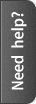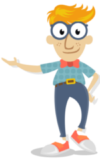Analytical thinking has always been an important skill, but nowadays, it has become an even…
PROG37721 – Web Services using C# and .NET Programming
PROG37721 – Web Services using C# and .NET Programming
Assignment Description
Get the best assignment help from MakeMyAssignments.com
Programming Assignment Help
Assignment 1
PROG37721 – Web Services using C# and .NET Programming
Note:
- Assignment must be completed as an individual effort.
- Due date for submission is specified in SLATE.
- All online submissions will be done via SLATE (Email submissions will NOT be accepted).
- Late assignments will be penalized 10% each day for up to 3 days. After that, it is worth zero.
- Please refer to the Academic Dishonesty Policy.
Instructions:
- Make a windows application in Visual Studio and name it as A1YourFirstnameYourLastname.
- Design a form that looks something like the one below:
- Use radio buttons to display 4-5 sports teams in each group.
- You can choose any sport you like, and any teams.
- For example, soccer, basketball, hockey, cricket etc.
- When user selects a team from each group, display their names in the right side as: Team 1 vs Team 2.
- Display flags of the selected teams.
- When the user clicks on the Play button, generate a random number for each team to show
the scores.
- Keep the random numbers realistic.
- For example, if it is soccer, you can generate random numbers between 0 and 5
(both inclusive).
Page 1 of 2
- Compare the scores for each team and display the result.
- If no team is selected, the Play button should be disabled.
It should only be enabled once both teams are selected.
- After playing the game for the first time, if a different team is selected, clear the scores and
the result labels.
- Assign the same event handler to all the radio buttons in one group.
- The Reset button should reset the form.
- Clear both the selected radio buttons.
- Disable Play button.
- Clear the flag images.
- Clear all the labels like the scores and result.
- The Close button should close the application.
- Change the icon in the title bar of the form from a default icon to something else.
- Disable the Maximum button in the title bar.
- Give proper names to all the controls used in the form, including the form itself.
- Customize the form according to your own imagination. You can change the background
color, fonts, font color, team flags, or whatever you can think of.
Cheat Codes:
1. Add options for cheat codes in your application.
- Selected team never loses:
i. If this cheat code is enabled, you can select one team that never loses a game.
- No tied games:
i. If this cheat code is enabled, there is never a tied game.
- You can add any other cheat code you can think of.
- Try to keep the cheat codes simple and user-friendly. Do not make it complex for me to try them out.
- Cheat codes doesn’t have to be entered by keyboard (like they are actually done in video games) but you can have radio buttons, checkboxes or other type of controls to enable/disable them.
Submission:
1. Once done, ZIP the solution folder and upload it to Assignments on SLATE.
Page 2 of 2
 Loading...
Loading...
Related Posts
Balancing multiple responsibilities is a hallmark of Japanese culture, with education and work often taking…
Picture this: a sun-soaked afternoon, your friends are gearing up for an epic game of…