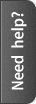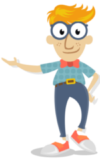Analytical thinking has always been an important skill, but nowadays, it has become an even…
BN206 System Administration Assignment
BN206 System Administration Assignment
Assignment Description
Get the best assignment help from MakeMyAssignments.com
Programming Assignment Help
Description:
This assignment is to be discussed every week about half-an-hour during lab hours with the tutors. Students are required to choose one case from two scenarios given below. A user documentation report has to be submitted on Moodle, which should detail all the important steps of the configuration with respective screenshots. Please follow a standard template for writing user documentation report. Also, there will be demonstration for the whole scenario in week11 lab class. The presence of all group members is mandatory.
Scenario 1 (Windows server 2012 R2 and Windows XP clients)
STL is a Sydney-based small business specialized in construction design. It employs about 30 employees, and has 3 departments in the company, i.e. HR, Finance and Engineering. The management of STL has decided to set up an intranet for the company. The intranet will require:
- Centralized user’s authentication.
- Create Roaming profiles and set up mandatory roaming profiles to prevent users from
logging in if the mandatory roaming profiles cannot be loaded.
- Company also want to store all the files on a separate file server and only users with
appropriate access will able to access them.
- All computers should acquire the IP addresses from a DHCP Server.
- An IIS web server for the company’s content management system (CMS).
What to do:
You are required to set up an intranet system for “STL” company. You will first design a system that satisfies company’s system requirements. You need to show your design using diagrams and explain the functionality of each component (e.g. Domain Controller Server, DHCP server, file server, workstations, etc.). Before any hardware implementation, you would like to test the proposed system using virtual machines (Virtual box). You will be using Windows Server 2012 R2 as server operating system, and XP workstations.
Using Virtual box, you will build a domain controller (DC), a DHCP server, an IIS web server and a file server. You will also need to build a few Windows XP workstations to conduct testing/configuration. There is only one domain in the system, with an OU (Organisational Unit) for each department. You will need to create a number of user accounts and a few example groups in the active directory (AD). You will configure servers and make sure that they work as expected.
You will need to write a User documentation report by using a standard template to document all your work (including system design and all practical testing/configuration. The report must be organised in an appropriate format for technical reports. You will need an Introduction section to provide background information and set up the scene for your project. You will need a few core sections to describe your design and implementation. You may want to use screenshots to show your results in the report. You will need a Summary section to conclude your report and summarise what you have done in the project. You will list any references you quote in your report using IEEE referencing style.
Scenario 2 (Active Directory Replication on Windows Server 2012 R2)
“ABC” is a Melbourne based IT company that has 3 departments such as Sales, Finance, and HR. Each department has 15 people working in each of them. As we all know, backup is very important in every organisation because of its sensitive and important data. As a system administrator, you are required to replicate the company’s Active Directory (AD) database from one site to another site. Currently the Company has a Master Domain Controller named as DC1. You are required to create a copy of Master Domain Controller (DC1) to make sure it is available in case of failure. The company asked you to do the following tasks:
- Centralized users authentication.
- Set up a DNS (Domain Name Server).
- Set up a DHCP server to acquire IP addresses.
- Create a Mirror Server for back up purpose in case of failure.
- Run Performance test on servers. What to do:
You are required to set up an intranet system for “ABC” company. You will first design a system that satisfies company’s system requirements. You need to draw Network Diagram and explain the functionality of each component (e.g. Domain Controller Server, DHCP server, DNS Server, XP workstations etc.). Before any hardware implementation, you would like to test the proposed system using virtual machines (Virtual box). You will be using Windows Server 2012 R2 as server operating system, and Windows XP as the workstation operating system.
Using Virtual box, you will be required to build a Master Domain Controller (DC1) and Mirror sever (DC2), a DHCP server, and DNS server. You will also need to build a few Windows XP workstations to conduct testing/configuration. There is only one domain in the system, with an OU (Organisational Unit) for each department. You will need to create a number of user accounts and a few example groups in the active directory (AD). You will configure servers and make sure that they work as expected.
You will need to write a User documentation report by using a standard template to document all your work (including system design and all practical testing/configuration. The report must be organised in an appropriate format for technical reports. You will need an Introduction section to provide background information and set up the scene for your project. You will need a few core sections to describe your design and implementation. You may want to use screenshots to show your results in the report. You will need a Summary section to conclude your report and summarise what you have done in the project. You will list any references you quote in your report using IEEE referencing style.
Submission Guideline:
Your assignment should be completed according to the General Guidelines for Presentation of Academic Work.
1. Write
which should also include the following:
a User documentation report by following a standard template on the chosen scenario,
- a) A short introduction using 4-5 lines
- b) Design of the Network diagram (any software can be used such as Visio and Netsim etc.)
- c) Configuration of the whole project.
- d) Proper labelled Screenshots from implementation.
- e) Any extra feature that you have added in your project or any difficulties you faced during your project, if any.
- Documentation should follow the standard submission guidelines as follow:
- a) Front page – indicating your Group members’ names and student IDs, teaching staff (Lecturer’s and tutor’s name), a statement of what has been completed and acknowledgement of the names of all assisted you.
- b) List of references used (IEEE style) – Reference sources must be cited in the text of the report, and listed appropriately at the end in a reference list. Only IEEE referencing style is acceptable for this assignment.
- The assignment must be submitted using Moodle only. The page numbers of the assignment
must be clear on each page. The report document must be checked for similarity through Moodle/Turnitin while submitting it. Please refer to study skills unit staff if need further assistance. Please note that only one member per group should submit the report.
4. 15 minutes per demonstration in Lab, which will cover all the features mentioned within the scope of the given scenario. All the group members will have to demonstrate. If any member of the group fails to demonstrate, he/she will lose the demonstration marks.
Marking Criteria for Assignment 2
Prepared by: Ms Navneet Kaur Moderated by: Dr Nandini Sidnal July, 2017
BN206 System Administration Assignment 2 Page 5 of 8
|
Tasks |
Description |
Marks |
|
User Documentation Report ( A standard template has to be followed) |
||
|
Introduction |
A short introduction of 4-5 lines about the project scenario |
2 |
|
Network Diagram |
Network Diagram in Netsim or Visio. Packet tracer should not be used. |
3 |
|
Configurations |
All the required configuration steps. |
3 |
|
Screenshots |
All Properly labelled screenshots from implementation |
3 |
|
Conclusion |
Summary of the project |
2 |
|
IEEE Referencing |
IEEE Referencing |
2 |
|
Sub Total |
15 |
|
|
Demonstration |
||
|
Configuration of the project |
Demonstrate the required configurations with full technical detail and knowledge |
10 |
|
Testing |
Demonstrate testing of the project. |
10 |
|
Group Participation and whole scenario working |
Demonstrated the participation of all group members in the project. Answer all questions and ensure whole given scenario is working according to the requirements. |
15 |
|
Sub Total |
35 |
|
|
Total |
50 |
|
|
Contribution to Total of the Unit |
20% |
|
 Loading...
Loading...
Related Posts
Balancing multiple responsibilities is a hallmark of Japanese culture, with education and work often taking…
Picture this: a sun-soaked afternoon, your friends are gearing up for an epic game of…